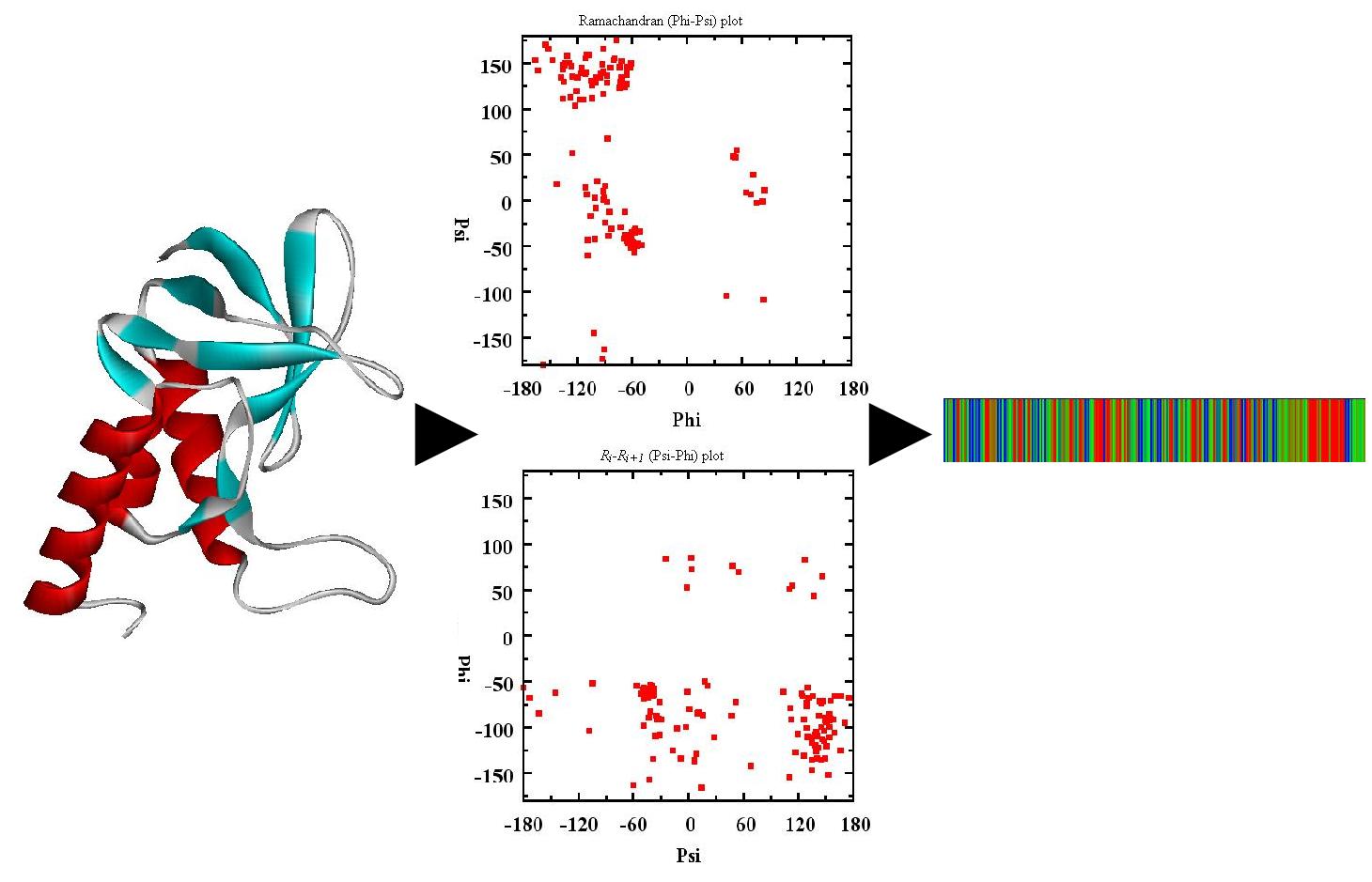How to use D2Check
- Fill in all Form Fields
- Submit your structure in one of two ways:
- Enter the PDB Code in the field prompting you to "Enter the PDB Code"
- Submit a PDB File from your own directory by selecting "Browse..." and selecting or entering the correct path to your PDB file
Either way, if your PDB file contains several chains, you will need to
identify the particular chain that you wish to have analysed.
Otherwise the first chain will be selected by default.
- Click "Submit Job"
- You will be taken to a new page containing a limited number of results for your protein
- Soon thereafter you will receive an e-mail message containing
a link to a page with the complete results. This site
will remain for at least 7 calendar days.
- Be sure and cite the Hernandez Group for any information you use
|